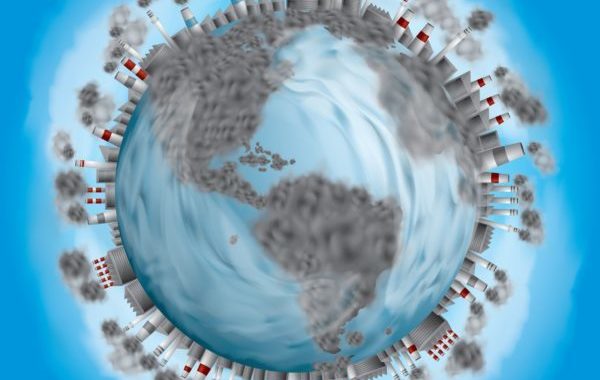The Definitive WordPress Pre-Launch Checklist
Before you launch your WordPress site, we suggest reviewing this definitive pre-launch checklist to ensure you get the most from your WordPress site.
Review
The first thing you should do is thoroughly review every single page on your site. This includes making sure you have all the pages you need (About Us, Home Page, etc.). In addition, you must check for visual appearance, readability, and functionality. Here are some key areas to look at:
- Logo
- Navigation bar
- Design
- Text
- Images
- Header/Footer
- Links
- Forms
- About Us/Contact Info
- Sidebar(s)
- Popups
- Social Media
- Widgets
- Logins/Portals
This will take time, but you do not want your user’s experience on your site to be negative because of a broken link or misspelled word.
Edit Your Content
Taking the above a step further, it is critical that your content be well-written, accurate, and current. Check each Page in WordPress to ensure there are no typos or grammatical issues with a spellcheck tool.
Favicon
Your website’s Favicon is the little guy who sits next to your site’s name in the browser tab. Though small, it is an important piece of your website’s identity. Be sure you have one that works with your site. If you do not have one or want to update it, WordPress offers plugins that can help.
Create a Privacy Statement
All websites should have a privacy policy and terms of use. This is an added layer of protection for your website and yourself that should not be overlooked. The Auto Terms of Service and Privacy Policy plugin can help get you started.
Sync with Social Media
Social media is a great way to market your site and engage with users. When you set up a social media account for your site, such as a Facebook Page, be sure to sync them together so visitors to either site can find the other.
Search Engine Optimization
To appear high in search engine rankings, it is important that your site is optimized for them. A plugin like SmartCrawl can improve your website’s SEO.
Be Mobile Friendly
Many internet users access websites through their mobile devices daily. To ensure you reach the maximum number of users, ensure your website is mobile friendly. Google offers a useful Mobile-Friendly Test Tool that can identify any issues before you launch your site.
Cross-Browser Compatibility
In addition to being mobile friendly, you want to ensure your site works across different Internet browsers. Check your site in the main browsers and ensure any compatibility issues are resolved.
Ensure Accessibility
You should ensure that your site is accessible to as many users as possible, including the visually or physically impaired. WordPress offers some information on accessibility here. You can also run a free screen reader testing tool like NVDA to identify problem areas and fix them.
W3C Compliance
The World Wide Web Consortium (W3C) dictates which requirements must be met for a website to be compliant. For a quick test of your coding quality, you can use W3C’s HTML checker.
Source: Fremont College Digital Marketing School
Author Bio:
Chris Foerster is a digital marketer with nearly a decade of experience helping businesses improve their online visibility. In his spare time he enjoys playing guitar or gawking over classic cars.